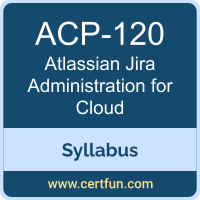 Use this quick start guide to collect all the information about Atlassian Jira Administration for Cloud (ACP-120) Certification exam. This study guide provides a list of objectives and resources that will help you prepare for items on the ACP-120 Atlassian Jira Administration for Cloud exam. The Sample Questions will help you identify the type and difficulty level of the questions and the Practice Exams will make you familiar with the format and environment of an exam. You should refer this guide carefully before attempting your actual Atlassian ACP-JCA certification exam.
Use this quick start guide to collect all the information about Atlassian Jira Administration for Cloud (ACP-120) Certification exam. This study guide provides a list of objectives and resources that will help you prepare for items on the ACP-120 Atlassian Jira Administration for Cloud exam. The Sample Questions will help you identify the type and difficulty level of the questions and the Practice Exams will make you familiar with the format and environment of an exam. You should refer this guide carefully before attempting your actual Atlassian ACP-JCA certification exam.
The Atlassian Jira Administration for Cloud certification is mainly targeted to those candidates who want to build their career in Jira domain. The Atlassian Certified Professional Jira Administrator for Cloud (ACP-JCA) exam verifies that the candidate possesses the fundamental knowledge and proven skills in the area of Atlassian ACP-JCA.
Atlassian Jira Administration for Cloud Exam Summary:
Atlassian ACP-120 Exam Syllabus Topics:
|
Topic |
Details |
Weights |
|
Access, permissions, and security |
- Determine appropriate administrator privileges
-
The three admin types: org admin, Jira admin, project admin
-
Granting the admin privilege to each admin type
-
What actions can be performed by each admin type
- Configure global permissions
-
Purpose of each global permission
-
Global permissions are granted to groups
- Configure project permissions
-
Distinction between access in team-managed projects and permission schemes in company-managed projects
-
Purpose of each permission
-
Which permissions are needed in combination
-
When to use project roles versus groups
-
Configuring user/group custom fields in permissions
-
Relationship between certain project permissions and global settings (e.g. issue-linking and Link Issues permission)
- Configure issue-level security
-
Use cases for using issue-level security
-
Using Reporter, Assignee, and user/group custom fields as Security Level entries
-
Configurations required to enable issue-level security in a project
-
Use of restrictions in team-managed projects
-
Issue level security inheritance
|
25%-30% |
|
General project configuration |
- Understand project types, templates, and shared configurations
-
Know differences between team-managed and company managed projects, including features, boards, and configuration options
-
Determine which project type to use - team-managed or company-managed project along with scrum versus Kanban
-
Project templates and how to select them
-
Advantages and limitations of shared configurations for company-managed project
- Configure project details and sidebar
-
Project details configuration
-
Impact of modifying a project’s name and/or key
- Manage versions
-
Implications of releasing a version with unresolved issues
-
Merge, delete and release a version
-
Version naming/unique names
- Configure components and auto-assignments
-
Understand how default assignee is determined when multiple components are selected
-
Setting a project default assignee
-
Understand how default assignee is determined with a combination of project default assignee and component assignees
|
10%-15% |
|
Issue types, fields, and screens |
- Configure issue types
-
Creating issue types and issue type schemes
-
Impact of changing an issue type name
-
Mapping issue types to workflows, issue type screen schemes and field configuration schemes in company-managed projects
-
Use cases for utilizing sub-tasks
-
Understand how time-tracking on sub-tasks roll up to parent
-
Use cases for utilizing epics including cross-project epics
-
Creating issue types in team-managed projects
- Configure fields
-
Creating custom fields including using context
-
Field formatting in field configurations including text rendering, hidden, and required fields
-
Adding fields to team-managed projects
- Configure screens and issue layout
-
Creating screens for company-managed projects
-
Configuring issue layout in company-managed projects
-
Configuring screens for issue types in team-managed projects
|
15%-20% |
|
Workflows and automation |
- Configure company-managed workflows
-
Parts of workflows including statuses and transitions
-
Parts of transitions including properties, conditions, validators, and post functions
-
Relationship between statuses and boards
-
Importance of setting resolution field
-
How to set the resolution field
- Configure team-managed workflows
-
Configuring workflows for issue types
-
Creating and configuring workflow statuses
-
Workflow rules configuration
- Configure automation rules
-
Impact of project versus global rules
-
Automation rule parts including rule details, triggers, branching, actions and conditions
-
How automation rules can refer to and update linked and related issues
-
If-else conditions
-
Smart value syntax
-
Relationship between project permissions and automation rules
|
15%-20% |
|
Notifications |
- Configure company-managed notifications
-
Configuring notification schemes
-
Understand what event fires each type of notification
-
Relationship between events and recipients including project roles and groups
-
Creating and configuring custom events including workflow modifications
-
Relationship between notifications and personal settings
- Configure team-managed notifications
-
Configuring notifications
-
Recipient options for notifications including project roles
-
Relationship between notifications and personal settings
- Understand personal notification settings
-
Notification options in personal settings
-
Relationship between notifications and personal settings
- Configure mail handlers
-
Configuration options for mail handlers
-
Troubleshoot auto-assignment for issues created from mail handler
|
5%-10% |
|
Advanced User Features |
- Write advanced JQL queries
-
JQL fields, including use of custom fields
-
JQL functions and their available arguments
-
JQL operators
-
JQL keywords
-
How to use parentheses in JQL statements to create clauses
-
How to find issues for specific time and date ranges via JQL
-
Limitations of basic search
- Configure filters, dashboards, subscriptions
-
Global permission for sharing dashboards and filters
-
How project permissions impact viewing shared filter results
-
Creating shared filters and dashboards
-
Creating and configuring a filter subscription, including scheduling options
-
Using groups in filter subscriptions
-
Troubleshooting filter subscriptions
-
Using currentUser() function in filters and their subscriptions
-Understand bulk operations
-
Available options for bulk updates
-
Relationship between project, issue, and workflow permissions to the availability of bulk update actions
-
Relationship of workflow transitions and the availability of bulk update actions
-
Field mapping during bulk update
-
Potential implications of bulk update including replacing field values and sending notifications
-
Limitations of moving issues between company-managed to team-managed projects via bulk update
|
10%-15% |
|
System administration |
- Configure global user interface features
-
Options for user default settings
-
Options for the instance look and feel, and announcement banner
-
Differences and relationship between user default settings and individual personal settings
-
Impact of updating user default settings, on existing objects
-
How to modify the Default dashboard
- Configure attachments, issue links, app links, time-tracking globally
-
Enabling and configuring estimation and time tracking
-
Troubleshooting time tracking
-
Enabling and configuring issue linking
-
Configuring application and instance links
- Configure statuses, resolutions, priorities and sub-tasks globally
-
Creating statues, resolutions and priorities
-
Impact of renaming statuses, resolutions and priorities
-
How to disable sub-tasks
-
Impact of renaming workflow statuses in team-managed projects
- Understand system backup and import
-
Import options
-
Steps for creating a backup, including media
-
How to restore data from a backup
-
Permissions needed to perform backup and restore actions
-
How archived projects are handled during imports from backup
|
5%-10% |
To ensure success in Atlassian ACP-JCA certification exam, we recommend authorized training course, practice test and hands-on experience to prepare for Atlassian Jira Administration for Cloud (ACP-120) exam.
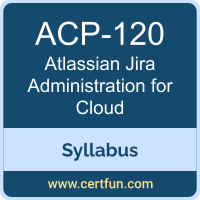 Use this quick start guide to collect all the information about Atlassian Jira Administration for Cloud (ACP-120) Certification exam. This study guide provides a list of objectives and resources that will help you prepare for items on the ACP-120 Atlassian Jira Administration for Cloud exam. The Sample Questions will help you identify the type and difficulty level of the questions and the Practice Exams will make you familiar with the format and environment of an exam. You should refer this guide carefully before attempting your actual Atlassian ACP-JCA certification exam.
Use this quick start guide to collect all the information about Atlassian Jira Administration for Cloud (ACP-120) Certification exam. This study guide provides a list of objectives and resources that will help you prepare for items on the ACP-120 Atlassian Jira Administration for Cloud exam. The Sample Questions will help you identify the type and difficulty level of the questions and the Practice Exams will make you familiar with the format and environment of an exam. You should refer this guide carefully before attempting your actual Atlassian ACP-JCA certification exam.